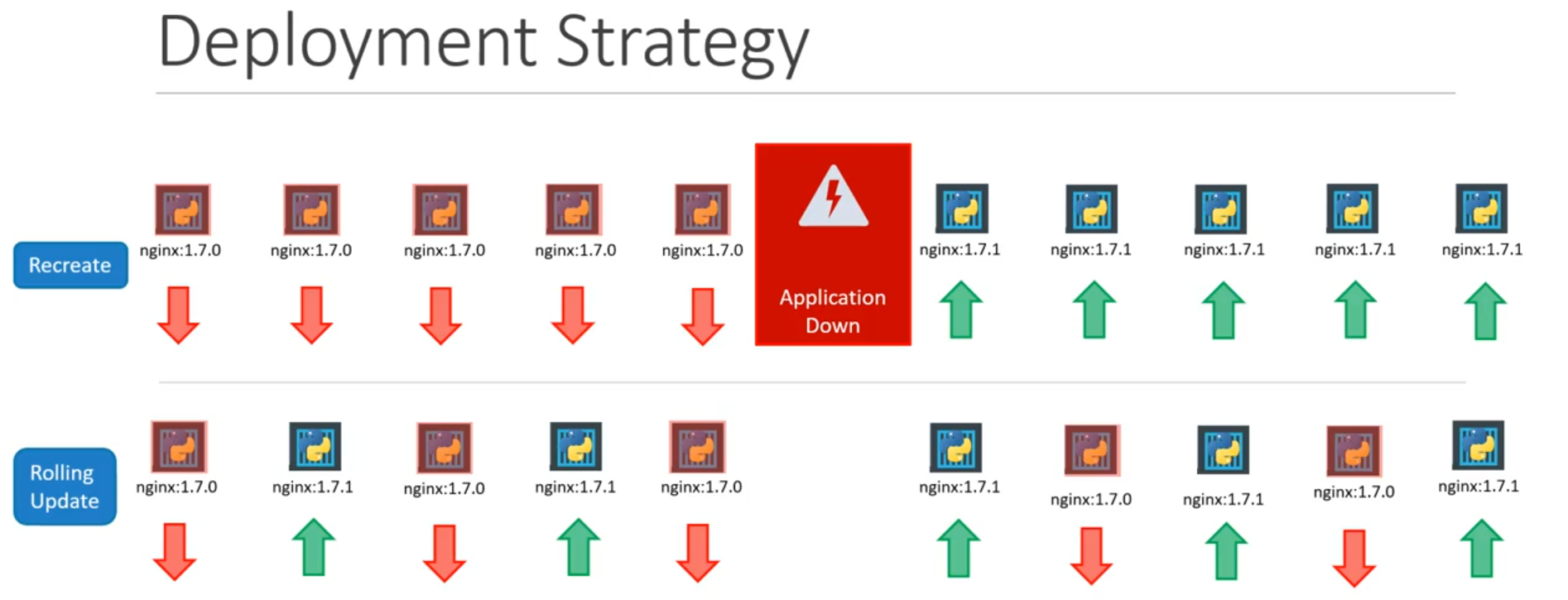This page is the note for learning Kubernetes, I took this from the Udemy course @Mumshad Mannambeth
Theory
Concepts
- Node: a physical or virtual machine where kubelet was installed, and it’s where containers will be launched.
- Cluster: a set of nodes grouped together
- Master: responsible for orchestration and monitor the status of nodes
- Objects
metadataData that helps uniquely identify the object, including a name string, UID, and optional lables and namespacespecshort term for “specification”, describes what state you desire for the object
Components
- API Server: front end to interact with k8s cluster in master
- etcd key store: a distributed reliable key-value store, storing the data used to manage the cluster
- Shedular: responsible for distributing containers across multiple nodes
- Controller: responsible for noticing and responding when nodes, containers, endpoints goes down
- Kublet: the agent that runs on each node in the cluster
- Container Runtime: docker engine
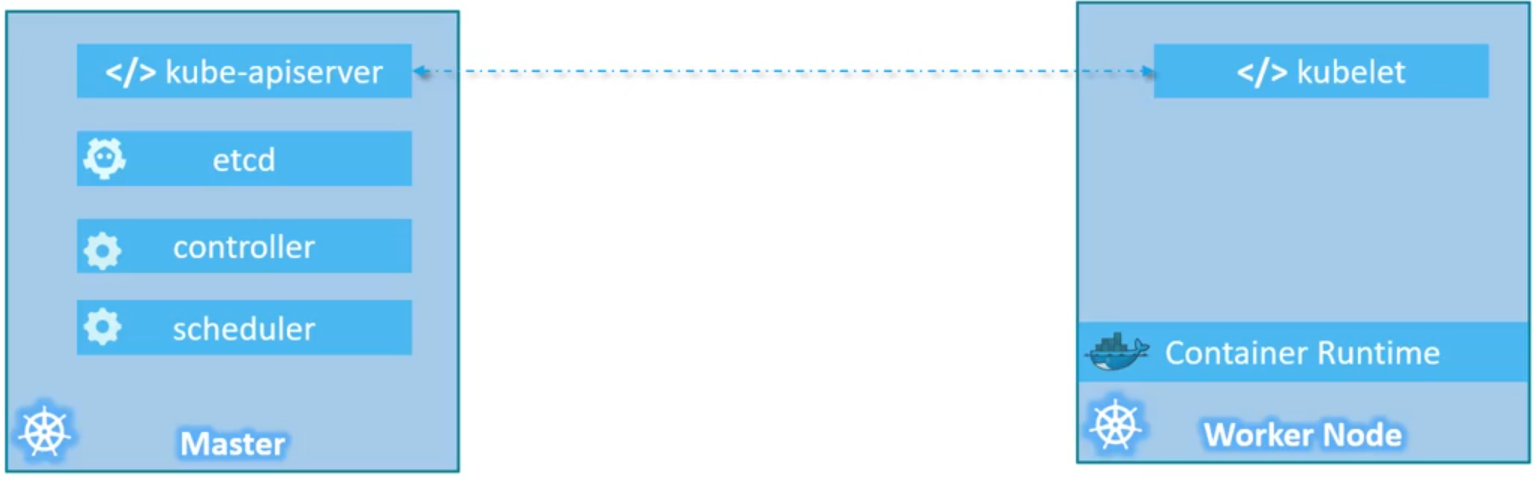
MiniKube Hands-on
MiniKube quickly sets up a local Kubernetes cluster on macOS, Linux, and Windows. it mainly focus on helping application developers and new Kubernetes users.
The cluster is in a VM or a Container, master node and worker node are combined in just one node called “minikube”
Everything we are going to create is within this special node, including Pods, Development, Service, etc…
Start minikube cluster
minikube start --driver=docker\
--static-ip={the_ip_you_want}
# usable for me (as a Chinese user)
minikube start --driver=docker\
--static-ip=192.168.100.100\
--image-mirror-country=cn
# or
minikube start --image-repository='registry.cn-hangzhou.aliyuncs.com/google_containers'
Start minikube dashboard
minikube dashboard
then your browser will automatically create a new tab with kubernetes dashboard
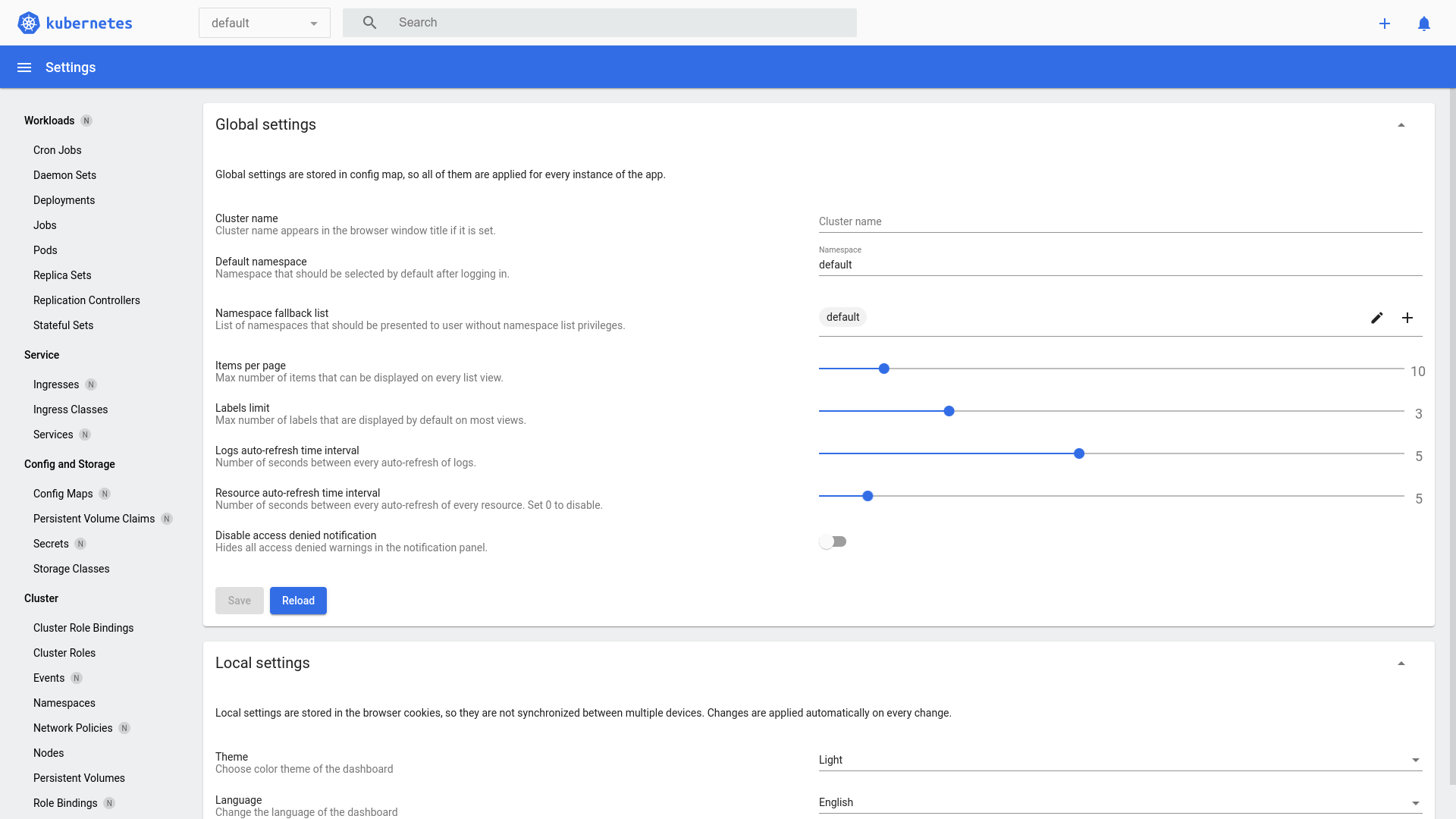
Deployment
Deployment Strategies
Recreate vs. RollingUpdate